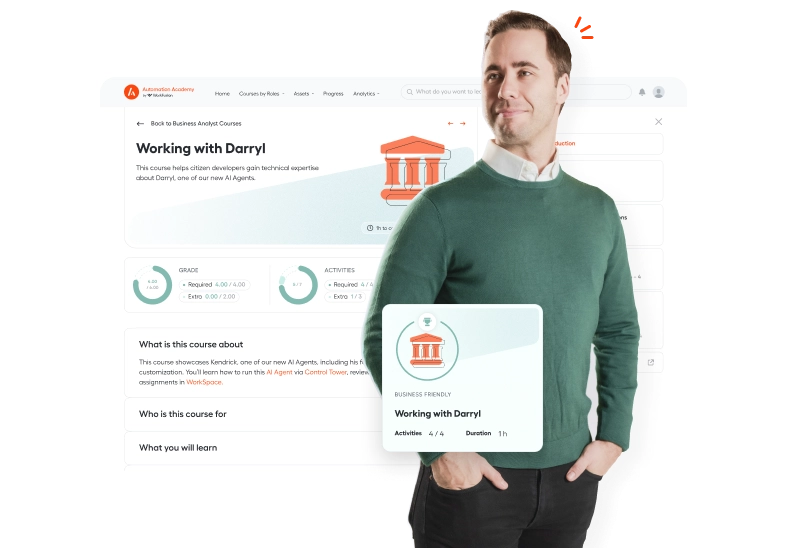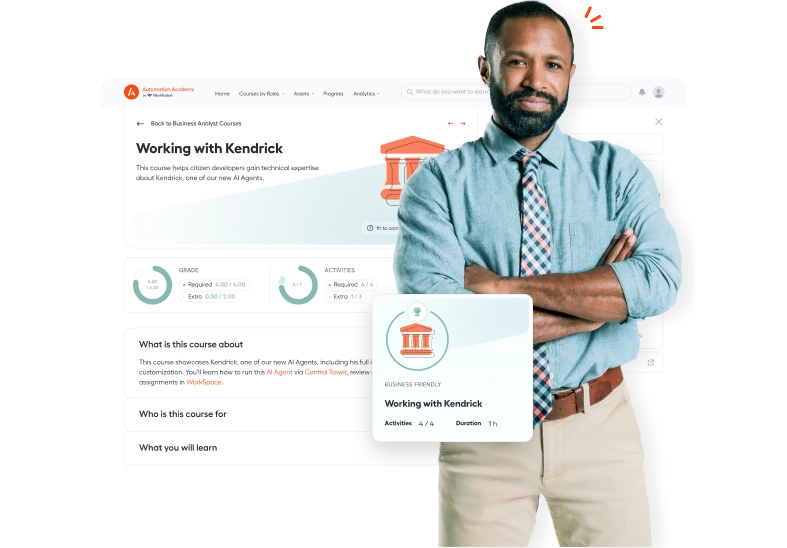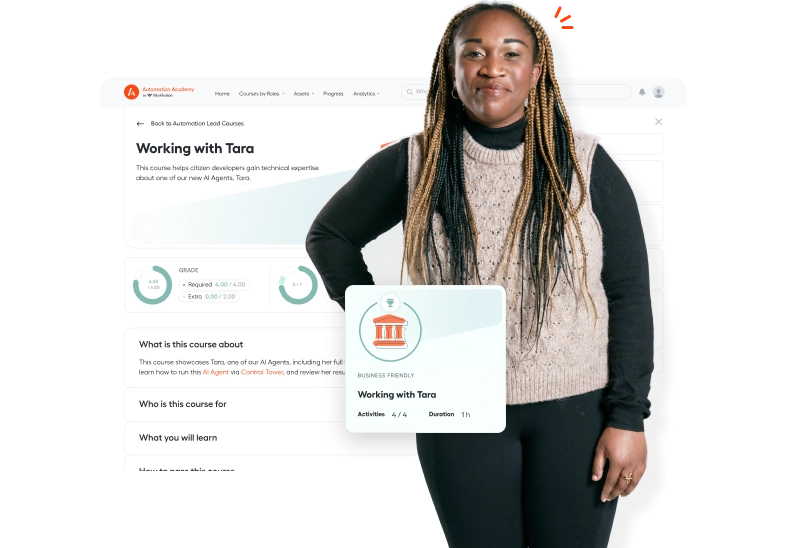About this course
This course showcases Darryl, one of our new AI Agents, including his full installation, configuration and customization. You’ll learn how to run this AI Agent via Control Tower, review and analyze results using assignments in WorkSpace.
What you’ll learn
- How to start working with the new AI Agent Darryl,
- Darryl’s interface, configuration parameters, and workflow
- How to check Darryl’s results.
Who is this course for
- Citizen Developers
- Operations Managers
Course content modules
Meet Darryl
In this module, you will learn how Darryl can help with your business automation, his major capabilities, and how he collaborates with his teammates.
Document Handling in Action
In this module, you will see all operations processes with Darryl: how to download this AI Agent from the Solution Catalog; configure prior to first execution; upload input data, run, and check the results.